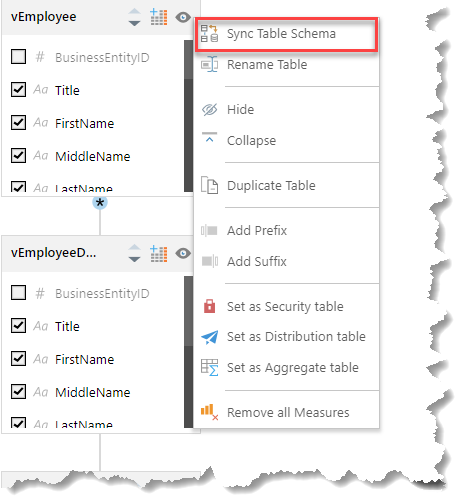The Sync Schema function refreshes the metadata and syncs the schema with the latest changes to the underlying database.
Semantic Model Sync Options
The Semantic Model Sync options are available on the Data Flow ribbon, and in the General panel for each of the Model options (Configuration, Tables including Aggregate Tables, Columns, and Hierarchies). Clicking the main button syncs the Model.
The sub-menu controls the syncing behavior:
- Select Never to never validate and never sync.
- Select Auto Detect to sync and validate only if there have been changes to the metadata.
- Select Always (the default) to automatically sync and validate whenever the file is opened.
If you are in the Tables view, you can also:
- Select Now to sync the schema diagram with the latest changes in the underlying database. This option applies to all tables. See below for more details.
Sync Now
The sync schema function reads the underlying database for the entire model and fetches new columns, inserts them into the diagram and removes old columns from the diagram. If the name, column type, or length is changed, the changes will reflect on the diagram.
In the Tables view:
- Click Semantic Model Sync > Now.
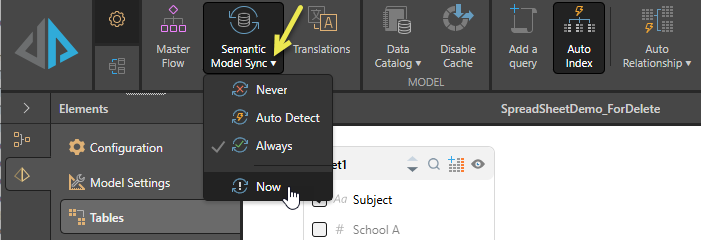
Sync Table Schema
The function can also be applied to a specific table by right-clicking the table header and selecting Sync Table Schema from the context menu.
The Sync Table Schema function reads the underlying database for the specified table only and fetches new columns, inserts them into the diagram and removes old columns from the diagram. If the name, column type, or length is changed, the changes will be reflected on the diagram.